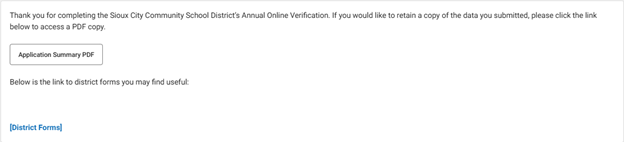2025-2026 Online Verification
2025-2026 Instructions for Online Verification
Parents/guardians need an Infinite Campus login to complete Online Verification. Please contact the school your child will be attending for the 2025-2026 school year.
Log in to the Infinite Campus parent portal.
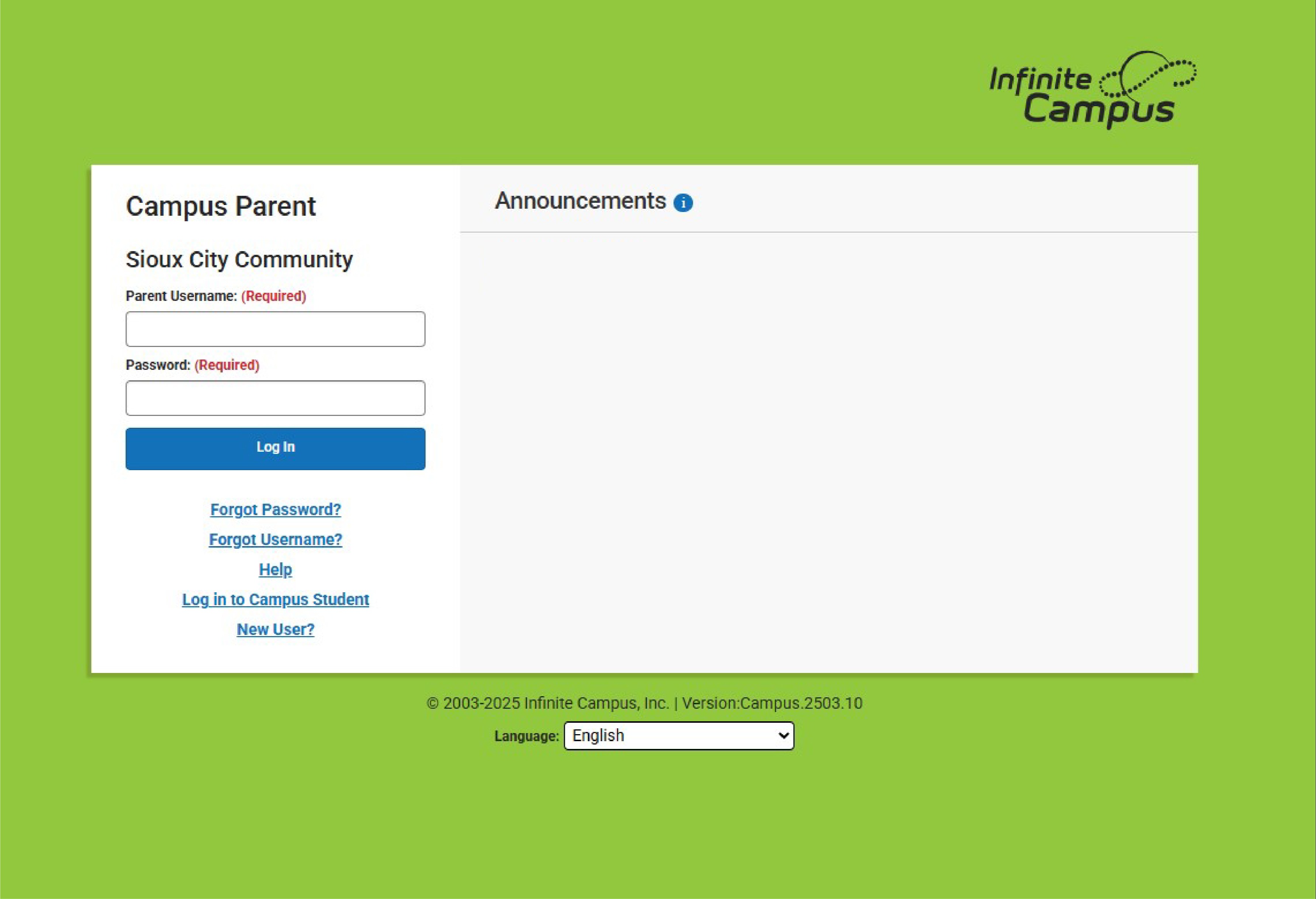
Click on “MORE” in the left-hand menu and then click on the link for "Annual Verification." Click on "Start" under "Action." Verify the student(s) listed, and "Click Here to Start."
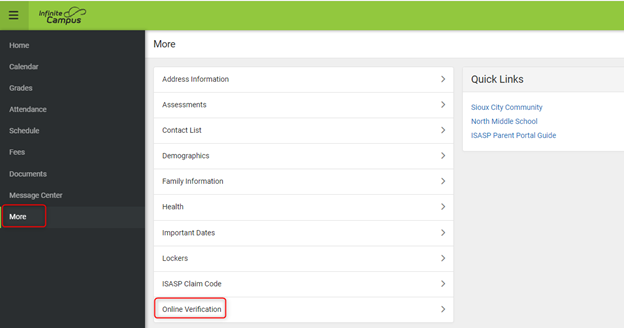
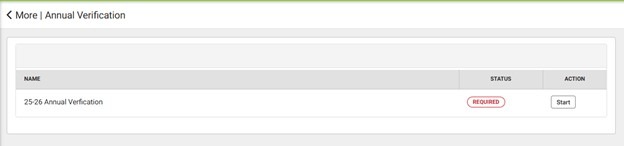
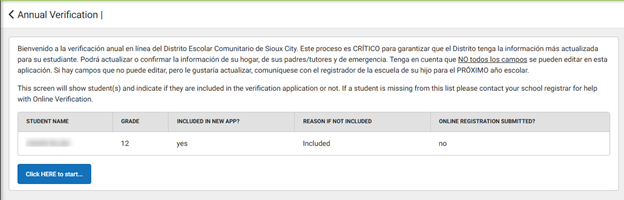
Begin the Annual Verification process by following the steps shown below.
Enter parent name and "Click HERE to Start..."
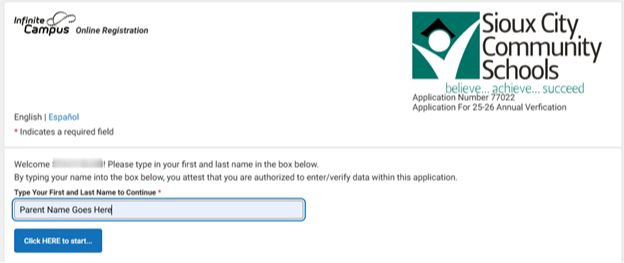
Review what needs to be verified and click "Begin"
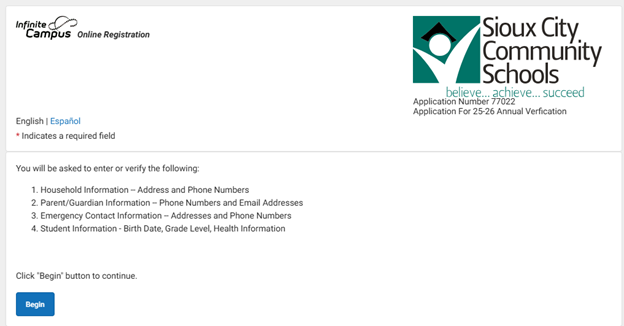
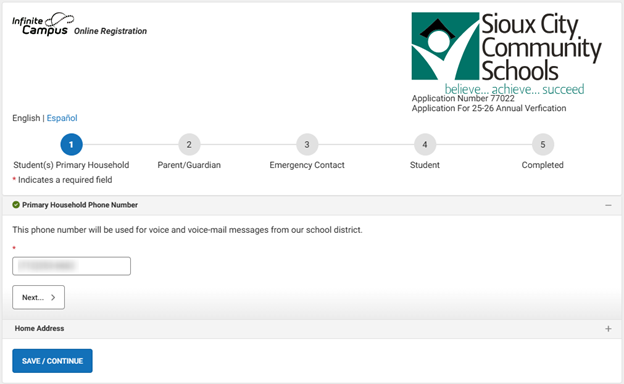
If information is correct, parent selects yes and then SAVE.
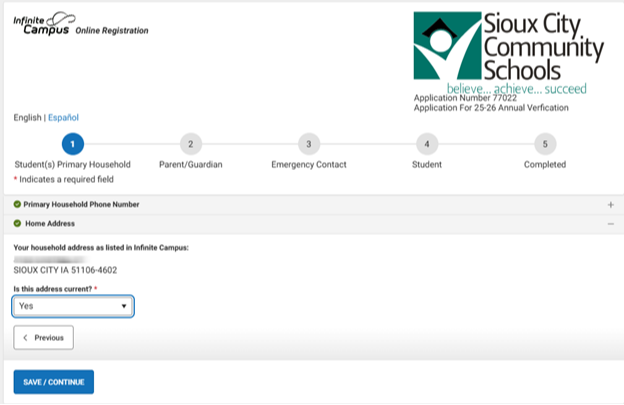
In the PARENT/GUARDIAN section, each parent must be reviewed.
The yellow section highlighted below indicates when a parent has NOT been reviewed.
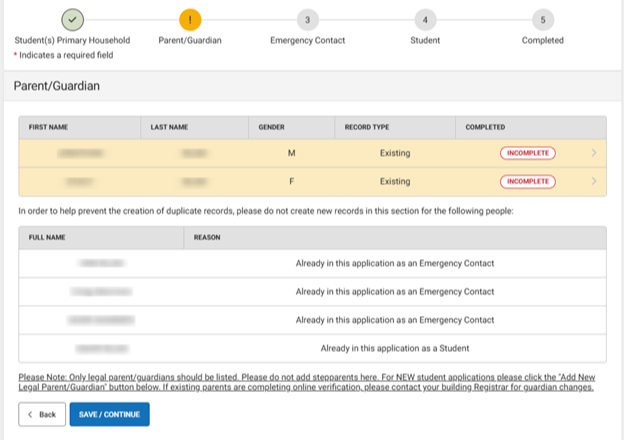
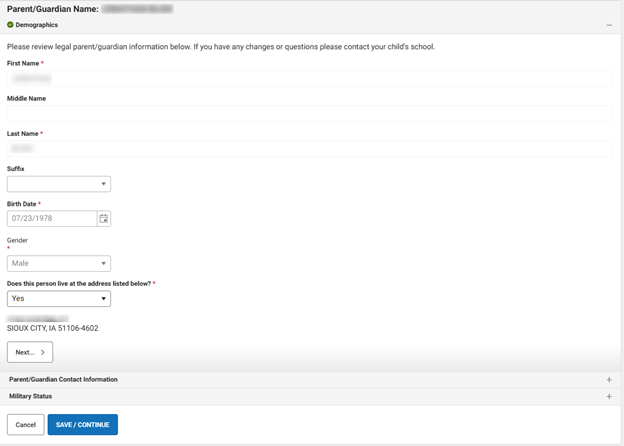
Verify email address and phone number.
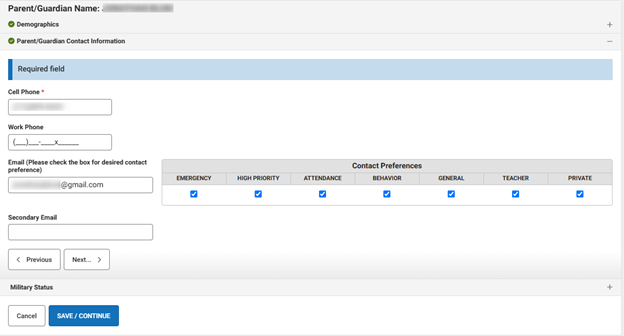
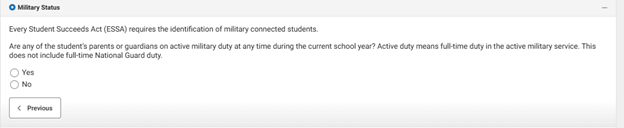
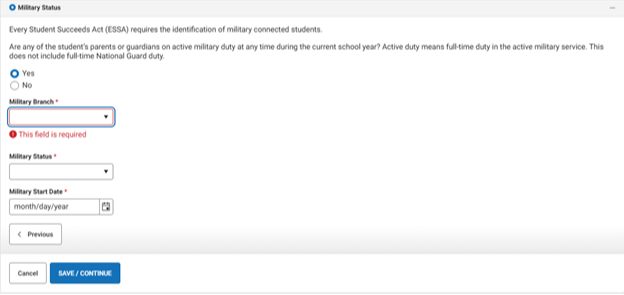
Once a parent is complete, the button will be green and change to “Completed”. Click on “Incomplete” button for the next parent.
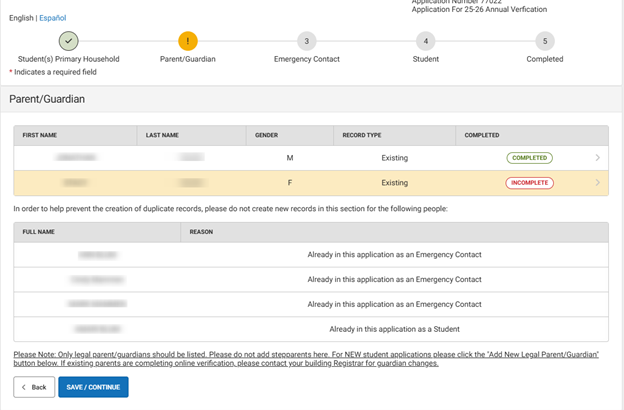
Once all parents are complete, click Save to Continue to next step.
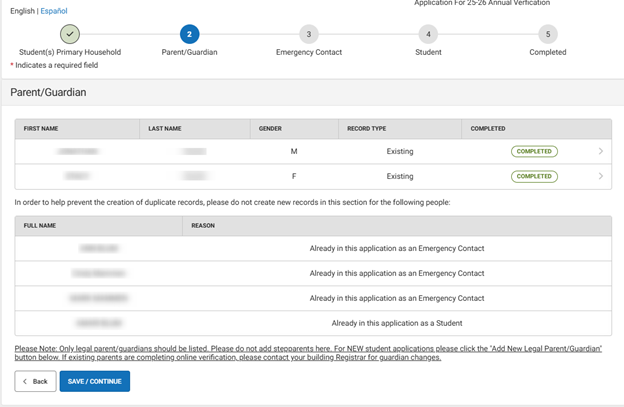
All emergency contacts must be reviewed before going to the next step. Click “Incomplete” button for each emergency contact.
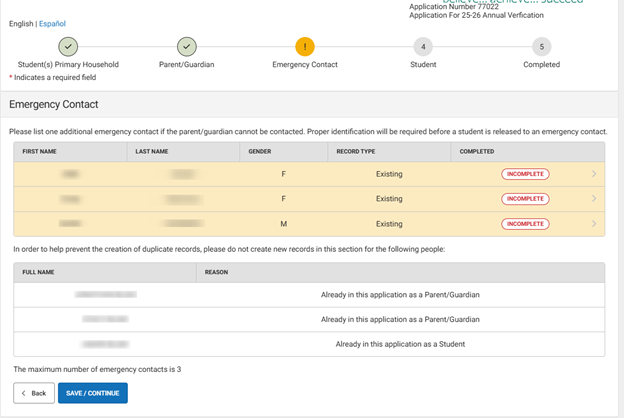
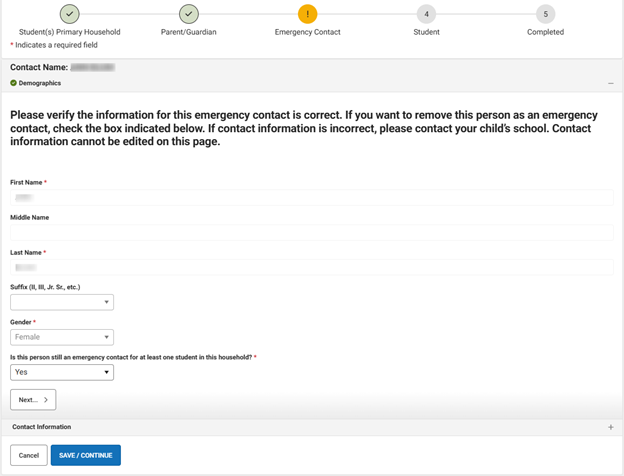
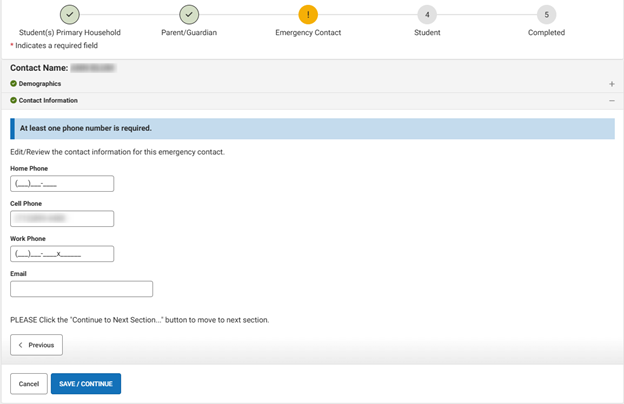
All emergency contacts must be reviewed before continuing to the next step. Click the “Incomplete” button for emergency contact.
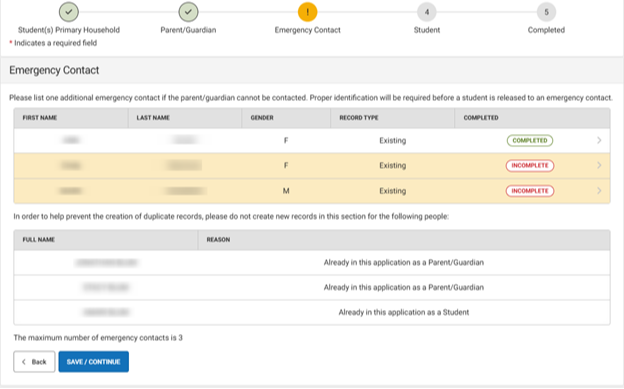
Click Save to continue to the next step.
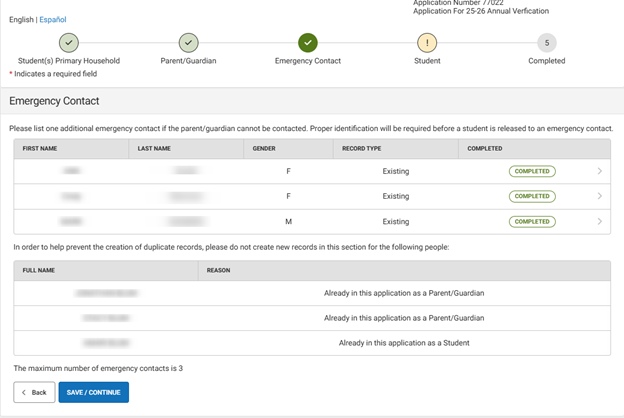
In the STUDENT section, each student must be reviewed.
All students must be completed before application is complete. Click “Incomplete” button to continue.
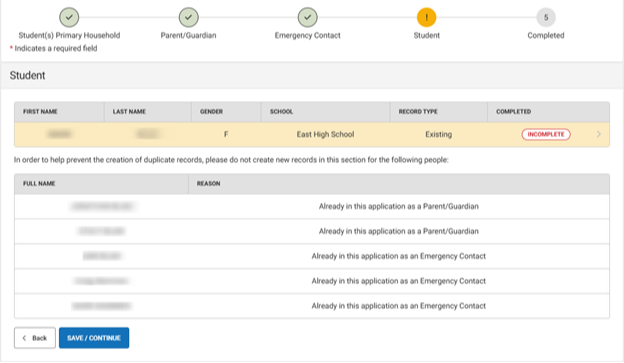
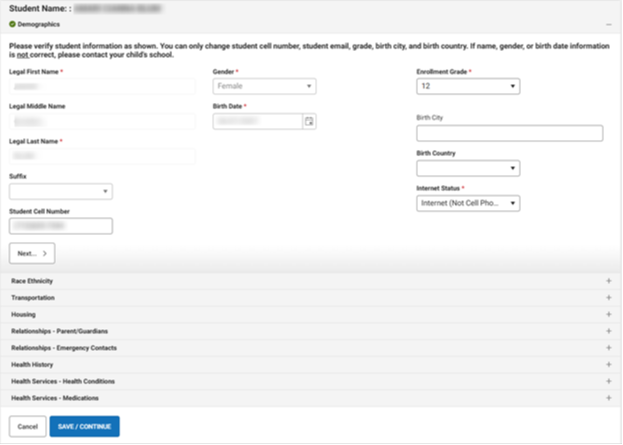
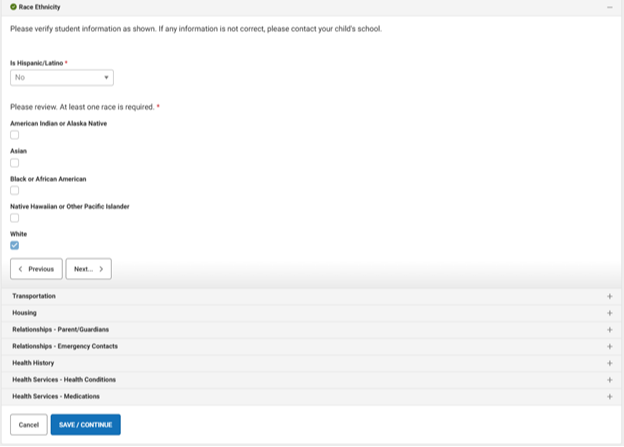
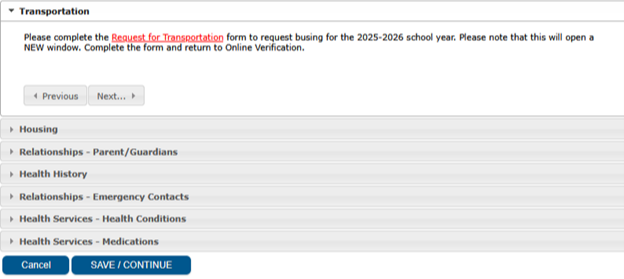
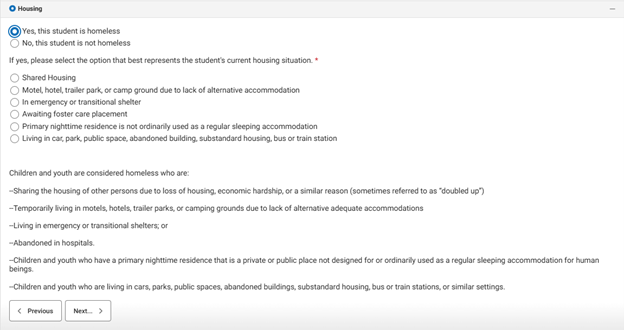
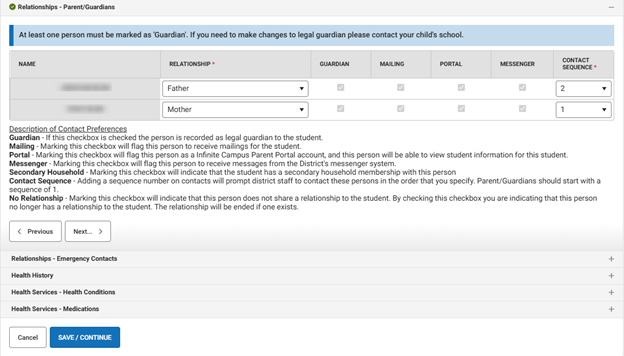
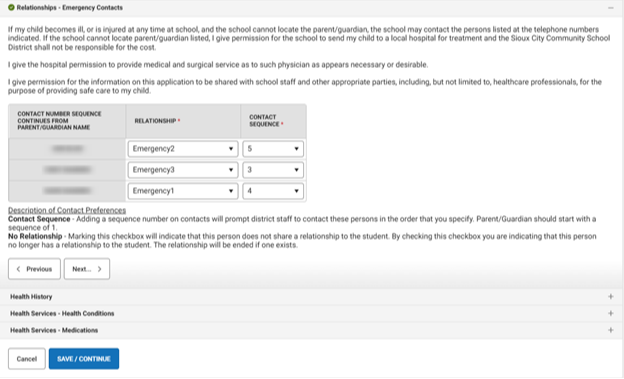
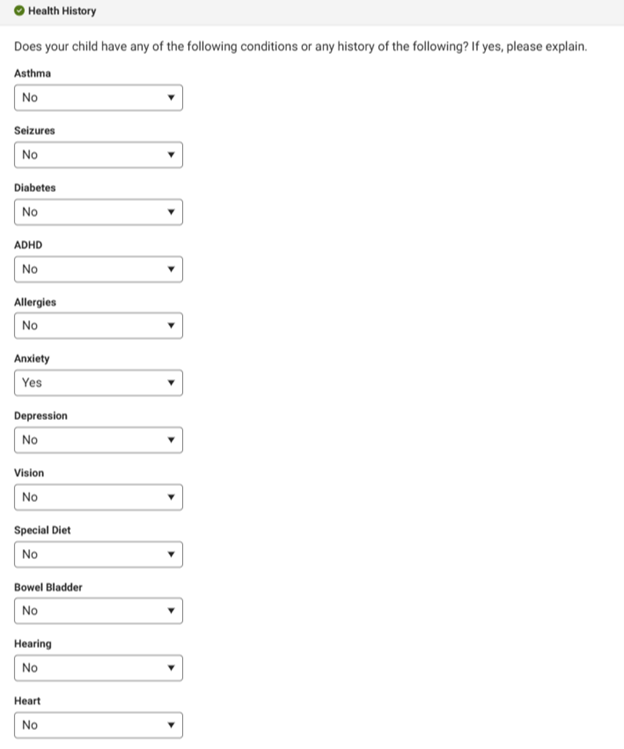
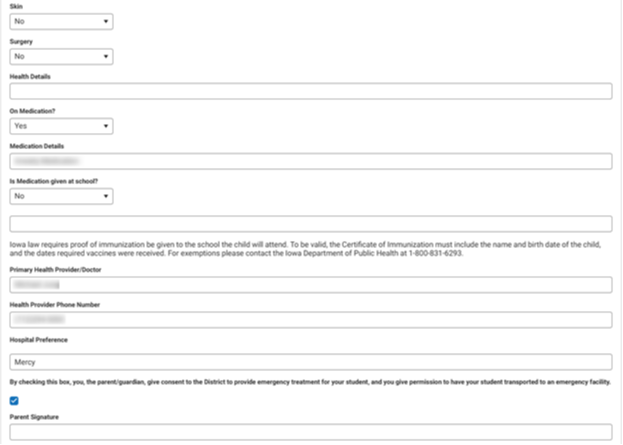
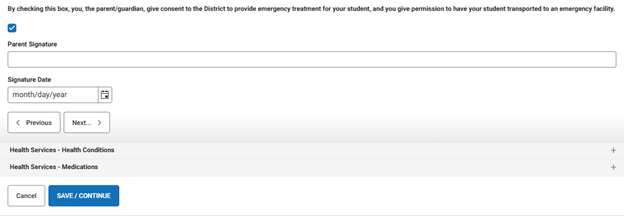
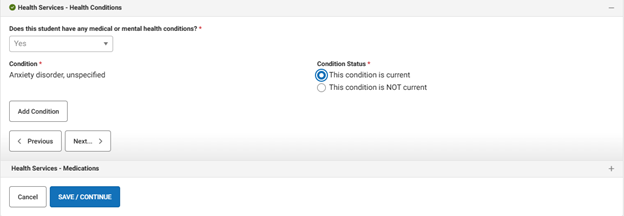
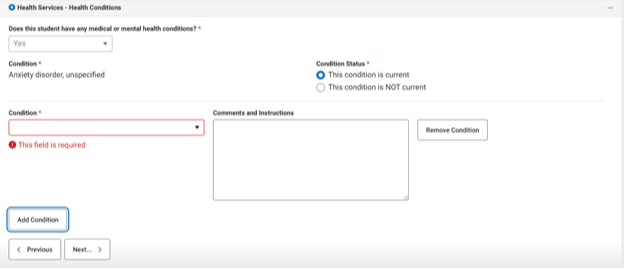
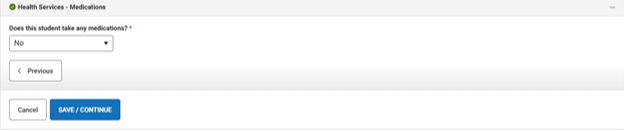
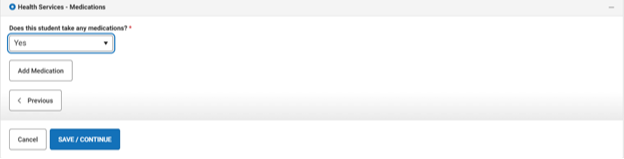
All students must be reviewed before application can be submitted.
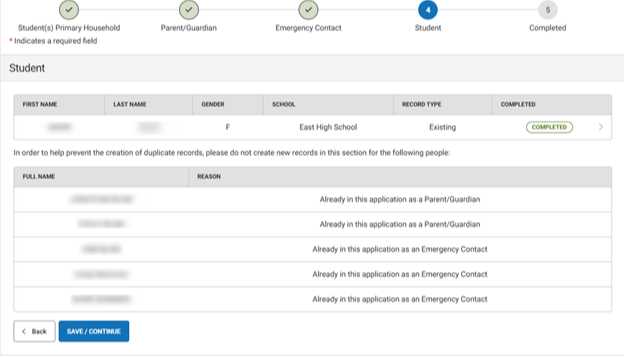
Submit the application.
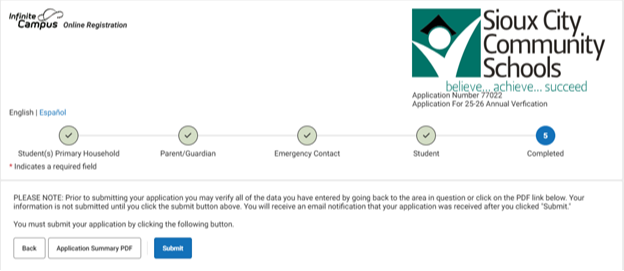
Success page and option to print.